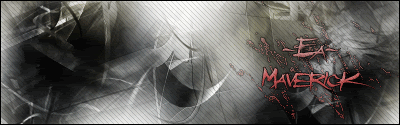Motd Question...
Moderator: Forum Moderator
Motd Question...
Lol sorry for all the questions but....
I inserted a pic to cover my whole MOTD and theres ugly white borders around it... what gives?
The image size is more than big enough to cover the whole Motd screen, but its like its in a white table..
Here is my motd code:
<html>
<body scroll="no">
<img src="http://img.photobucket.com/albums/v97/Fulgore/wc3.jpg">
</body>
</html>
here is my server ip if u wanna see what i mean
69.31.96.174:27015
and for some reason it still scrolls...
>_<"
I inserted a pic to cover my whole MOTD and theres ugly white borders around it... what gives?
The image size is more than big enough to cover the whole Motd screen, but its like its in a white table..
Here is my motd code:
<html>
<body scroll="no">
<img src="http://img.photobucket.com/albums/v97/Fulgore/wc3.jpg">
</body>
</html>
here is my server ip if u wanna see what i mean
69.31.96.174:27015
and for some reason it still scrolls...
>_<"
- ferret
- Lead Warcraft 3 XP Developer
- Posts: 422
- Joined: Wed Jul 06, 2005 8:20 am
- Location: Atlanta, GA
- Contact:
Re: Motd Question...
Change the <body> to have <body bgcolor="black"> to get rid of the white border.Daweism wrote: <html>
<body scroll="no">
<img src="http://img.photobucket.com/albums/v97/Fulgore/wc3.jpg">
</body>
</html>
-< www.gamehavoc.com >-
Lazarus Long: And I know you didn't because the Server Files are version 2.2.6 and the file you posted is version 2.2.5, so do as I told you above and don't ever lie to me again or help is gone!
Lazarus Long: And I know you didn't because the Server Files are version 2.2.6 and the file you posted is version 2.2.5, so do as I told you above and don't ever lie to me again or help is gone!
Re: Motd Question...
How do I get rid of the border completely?ferret wrote:Change the <body> to have <body bgcolor="black"> to get rid of the white border.Daweism wrote: <html>
<body scroll="no">
<img src="http://img.photobucket.com/albums/v97/Fulgore/wc3.jpg">
</body>
</html>
Well I resized the picture a few times and got it to fit without any scroll bars, it seems I cant get rid of the borders.
Heres what it looks like: 69.31.96.174:27015
- ferret
- Lead Warcraft 3 XP Developer
- Posts: 422
- Joined: Wed Jul 06, 2005 8:20 am
- Location: Atlanta, GA
- Contact:
Its not a border. Its simply the background behind the image.
-< www.gamehavoc.com >-
Lazarus Long: And I know you didn't because the Server Files are version 2.2.6 and the file you posted is version 2.2.5, so do as I told you above and don't ever lie to me again or help is gone!
Lazarus Long: And I know you didn't because the Server Files are version 2.2.6 and the file you posted is version 2.2.5, so do as I told you above and don't ever lie to me again or help is gone!